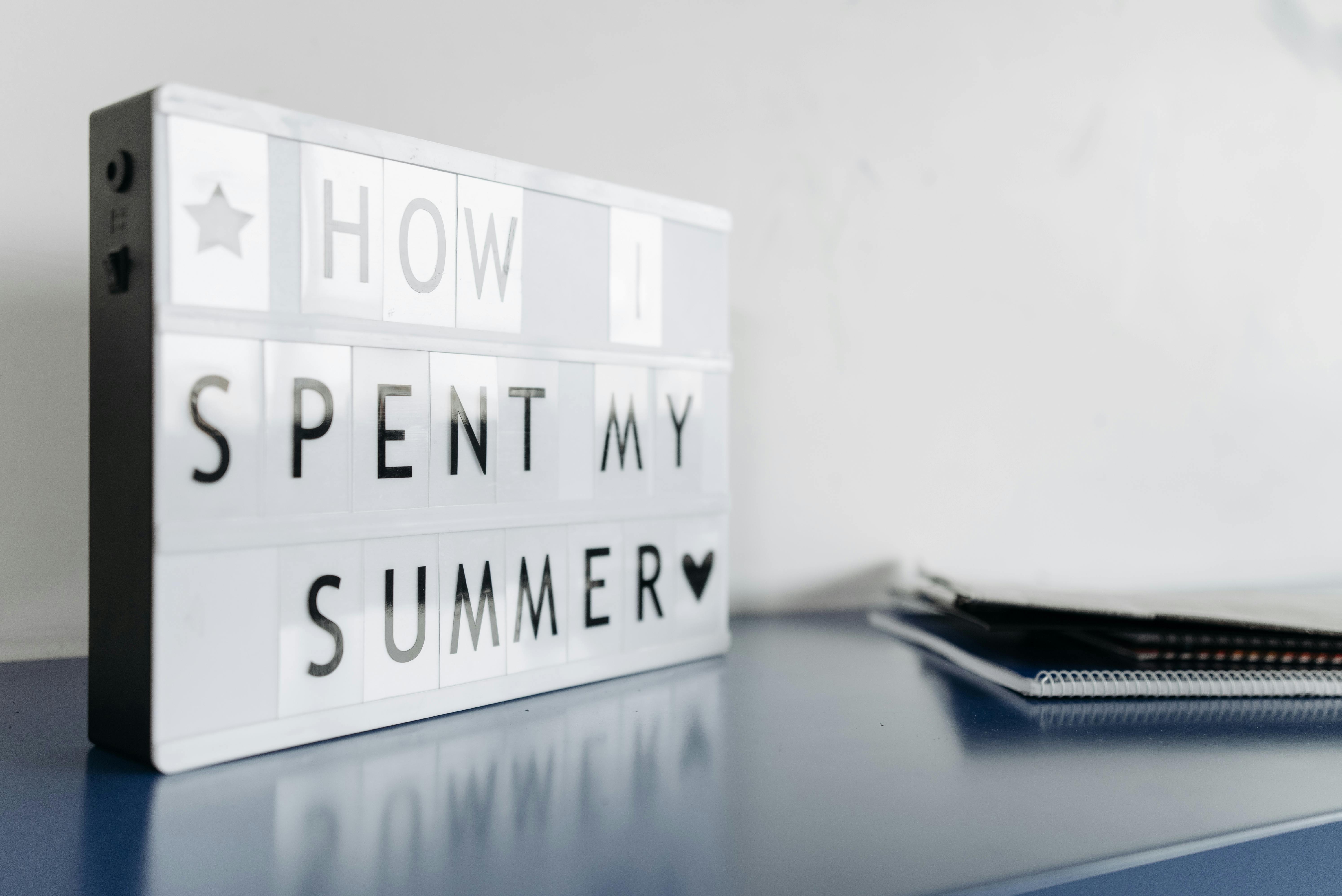
Creating a Stunning Title Page: Essential Steps for a Professional Look in 2025
A title page serves as the first impression of any document, project, or academic work. It's a crucial component that reflects the quality and professionalism of your work. The significance of a well-designed title page cannot be overstated, especially in 2025, where aesthetic principles are essential for capturing attention and conveying credibility. This article will delve into essential steps for creating a title page that stands out while meeting academic and professional requirements.
We'll explore title page design elements, formats, and layouts across various contexts, including academic works and creative projects. Each section aims to provide practical guidelines, supportive examples, and insights into design tools that enhance visual appeal. By the end of the article, you’ll have a comprehensive understanding of how to craft an effective title page and ideas to inspire your unique creations.
Key Takeaways: Learn the essential components of a title page, find practical tips for layout and formatting, explore different styles and examples, and utilize design software to maximize your title page's impact.

Essential Components of a Title Page
Every title page should include specific elements to ensure clarity and professionalism. Understanding the essential components of a title page is crucial for creating an effective presentation of your work.
Key Title Page Elements to Include
The main components of a title page typically include the title, author’s name, institutional affiliation, course name, date, and any necessary identification number. This standardization helps in maintaining uniformity across academic documents.
For instance, in an academic setting:
- Title: It should be clear, concise, and descriptive of your project.
- Author Name: Include your full name, ensuring it is easily identifiable.
- Institutional Affiliation: This is particularly relevant for academic submissions as it gives context.
- Course Name: Mention the subject or course related to the submission.
- Date: Always ensure the submission date is included for reference.
Each of these components plays a role in presenting the title page effectively, contributing to a professional overall appearance.
Formatting Guidelines for the Title Page
When it comes to formatting the title page, there are key guidelines you should follow:
- Margins: Set standard margins (usually 1 inch) on all sides to give your title page a clean look.
- Alignment: Title and other text elements should be centered on the page to provide a balanced appearance.
- Font Style and Size: Choose a readable font (such as Times New Roman or Arial), typically in 12-point size for standard documents.
- Spacing: Ensure appropriate spacing between elements to enhance readability.
Following these formatting guidelines sets the tone for your entire document and reflects a high standard of professionalism.
Common Title Page Styles and Formats
Different academic disciplines and publications use various title page styles. It's essential to understand these styles to select the most appropriate format for your title page.
Understanding APA Title Page Requirements
The American Psychological Association (APA) has specific guidelines for title page formatting, which include:
- A running head (for professional papers),
- Title centered in the upper half of the page,
- Author's name beneath the title,
- Affiliation follows the name,
- Course details and date at the bottom.
Utilizing the APA style for your title page not only enhances the readability of your paper but also complies with professional norms, making your work more credible.
MLA Formatting for Your Title Page
Conversely, the Modern Language Association (MLA) omits a dedicated title page for many assignments. Still, where required, the modal includes:
- Your name in the upper left corner,
- Your instructor’s name and course name,
- Date followed by the title centered at the page's center,
- No extra formatting elements.
Using MLA formatting indicates adherence to a specific scholarly ethic and enhances the document's professional presentation.
Practical Tips for Designing an Effective Title Page
To elevate your title page beyond basic requirements, consider these practical design tips that can significantly enhance its appeal.
Color and Imagery Usage
Incorporating color and imagery can make your title page visually striking. When choosing colors:
- Stick to a maximum of two contrasting colors to maintain clarity.
- Use images relevant to your subject for added impact. Ensure they are of high quality.

For example, an academic title might incorporate a subdued background image, adding depth to the overall design without overwhelming the viewer.
Ensuring Consistent Font Styles
Using consistent font styles throughout the title page and the main document helps reinforce your professionalism. Consider these font choices:
- Use bold and italics judiciously to emphasize critical components.
- Headings and subheadings need to be formatted differently for easy navigation.
Maintaining font consistency aids readability and gives your document a polished feel.
Finalizing Your Title Page: A Checklist
Before submitting your project or paper, ensure that your title page meets all requirements. Here's a quick checklist to confirm:
Review Your Title Page Components
Ensure all necessary information is included. Cross-reference against the guidelines:
- Is the title clear and descriptive?
- Did you include all required personal and institutional details?
- Check for spelling and formatting mistakes.
Taking these final steps can be crucial in making a favorable impression on your reviewers.
Tools for Title Page Creation
To assist in your title page design, leverage the following tools:
- Title Page Design Software: Use tools like Canva or Adobe Spark for creative design without extensive graphic skills.
- Templates: Many universities or online resources provide free templates for specific styles, like APA or MLA.
Utilizing these resources can streamline the creation process while ensuring a professional outcome.
Q&A: Title Page Insights and Clarifications
What are the primary elements of a title page in academic writing?
The title page typically includes the title, author’s name, date, course title, and institutional affiliation. Each component contributes to providing clarity and context.
How does the design of a title page impact my document's professionalism?
A well-designed title page can significantly affect first impressions, making your work appear organized and credible, which is essential in academic and professional submissions.
Are there specific requirements by different citation styles for title pages?
Yes, each citation style (like APA or MLA) has its formatting and structural guidelines to follow, which can vastly differ, especially regarding the title’s position and additional fields.
What tools are best for designing a title page?
Popular tools include graphic design software such as Adobe InDesign or online platforms like Canva. These tools offer templates and design flexibility.
Can I get title page templates for specific projects?
Yes, many resources provide specialized templates, including university websites, educational blogs, and design software platforms, tailored to various needs.
Conclusion
Creating a visually appealing and professionally formatted title page can significantly influence how your document is received. By following the essential steps and tips outlined in this article, you can ensure that your title page meets academic and professional standards while also standing out creatively. With careful attention to the title page elements, formatting rules, and design tips, your work will make a strong and positive impression.