
How to Create an Engaging Kahoot for Your Class in 2025: Easy Steps to Get Started!
Creating an engaging Kahoot quiz can transform learning into a fun and interactive experience for students. Kahoot, as an online quiz maker, combines game-based learning with educational technology tools to facilitate participation and enhance engagement in classrooms. As we step into 2025, it’s crucial for educators to leverage these innovative tools for effective learning experiences. Whether you're a seasoned teacher or new to creating Kahoot quizzes, this article provides a comprehensive guide to assist you in designing captivating quizzes that support student participation and learning outcomes.
This tutorial will cover everything from setting up your Kahoot game, customizing it with engaging content, to tips for maximizing classroom involvement. You'll also learn about Kahoot features that enhance interactivity and how to utilize educator resources effectively. Get ready to explore creative Kahoot activity ideas and discover how to elevate learning by integrating game elements into your lessons.
Let’s dive into the essential steps of creating an engaging Kahoot quiz that not only hooks your students but also improves their learning experiences!

Essential Steps to Set Up Your Kahoot Quiz
Starting with the basics, setting up a Kahoot quiz is straightforward. Begin by creating your account or logging in if you’re an existing user. This process usually takes a minute, setting the stage for your fun learning activities.
Step-by-Step Kahoot Game Setup
Log into Kahoot, where you’ll see an option to create a new Kahoot or choose from existing templates. Templates can save time, especially for common subjects where questions are frequently reused. Here's how to efficiently navigate this process:
1. **Choose a Game Mode**: You can opt for different modes such as Quiz, Jumble, or Discussion to cater to various learning environments. 2. **Select or Customize Questions**: Utilize the Kahoot question bank to find relevant topics or customize your own questions that meet your educational objectives. 3. **Incorporate Multimedia**: Add images or videos to create a more vibrant and engaging quiz experience, enhancing the immersive learning opportunities.Lastly, make sure to adjust the time settings for questions based on their difficulty level, ensuring all students can participate effectively.
Customizing Kahoot Games for Different Subjects
One of the main benefits of Kahoot is the ability to tailor the quizzes to fit your subject area. Whether you're teaching mathematics, science, or language arts, crafting questions that challenge your students while maintaining enjoyment is crucial. Here are some strategies:
- **Align Questions with Learning Objectives**: Ensure that each question focuses on the key concepts that you want your students to grasp. - **Use Varied Question Types**: Kahoot allows different types of questions such as multiple-choice, polls, and true/false formats. This variability can cater to different learning styles and keep the quiz engaging. - **Share Games Easily**: Once your Kahoot is ready, share it with your class via a code or link, facilitating easy access to the quiz during your lesson, whether in-person or remote.Building on these customization methods will keep students interested and enhance their understanding.
Kahoot Features That Enhance Student Engagement
Understanding the various features available in Kahoot will not only help you create better quizzes but also engage students on a deeper level. Let’s look into some critical features of Kahoot that can be utilized.
Utilizing Kahoot Polls and Surveys
Kahoot’s polls and surveys are excellent for gauging student understanding and allowing them to express their opinions. These tools can be utilized both for formative assessments and engaging discussions. Incorporating feedback mechanisms will help you adapt lessons in real-time according to student response analytics.
Feedback and Analytics in Kahoot
After each Kahoot session, the analytics dashboard provides details about student performance. Understanding this data will allow you to assess learning outcomes effectively and identify areas where students may need additional support.
- **Review Performance Data**: A single click can provide insights on how each student performed, allowing for targeted interventions. - **Visualize Results**: Use the summary reports to foster a discussion about what strategies were effective and where improvements could be made. By leveraging these Kahoot features, you’ll create a more interactive learning environment, promoting greater student engagement strategies.Creating Engaging Challenges in Kahoot
Aside from general quiz creation, Kahoot offers ways to set up challenges that encourage friendly competition among students. Game-based learning can be enhanced using the challenge feature.
How to Host a Kahoot Competition
Hosting a competition can motivate students to participate more actively. Here are some tips on how to facilitate these competitive learning games effectively:
- **Establish Clear Rules**: Define what constitutes winning—points based on speed and accuracy or simply participation. - **Foster Team Collaboration**: Allow students to form teams, promoting collaboration and building a sense of community within the classroom. - **Integrate Rewards or Recognition**: Acknowledge top-performing students or teams to encourage ongoing participation in future Kahoot sessions.These competitive elements not only enhance the fun but also integrate healthy competition into the classroom.
Using Kahoot for Remote Learning
In light of recent educational trends, Kahoot is incredibly beneficial for remote learning. Here’s how to effectively use Kahoot in a virtual environment:
- **Real-time Interaction**: Students can engage in real-time, making it feel as though they are participating in a classroom setting. - **Integrate with Virtual Tools**: Kahoot can often be integrated with tools like Zoom or Google Classroom to streamline learning processes. - **Introduce Icebreakers**: Use Kahoot quizzes as icebreakers to create connections among students in online classes, establishing a comfortable learning space. These strategies for implementing Kahoot into your remote learning efforts will ensure no student becomes disengaged despite the distance.Exploring Kahoot’s Capabilities and Community Resources
Kahoot is not just a tool but an entire community that supports educator needs and innovations in teaching. Explore the Kahoot community for a plethora of resources that can enhance your teaching methods.
Kahoot Community Support and Resources
Engaging with the Kahoot community allows teachers to share challenges, success stories, and resources. This offers an invaluable opportunity to learn from each other:
- **Resource Sharing**: Find discussions on lesson plans designed around Kahoot, popular template suggestions, and community-created quizzes. - **Participate in Forums**: Join discussions to learn tips and feedback from experienced educators who use Kahoot regularly. By tapping into this community support, you can find innovative quiz solutions to common teaching challenges.Leveraging Technology in Education with Kahoot
Integrating Kahoot into lessons effectively blends technology with education. By focusing on game mechanics and utilizing adaptive learning environments, educators can truly maximize learning experiences with assessment.
- **Track Student Engagement**: Kahoot not only allows for quiz creation but also aids in understanding which topics engage students the most. - **Multimodal Learning Approaches**: Offer quizzes that incorporate videos or images, catering to visual learners and enhancing overall understanding. Utilizing technology provided by Kahoot engages learners and promotes a more comprehensive understanding of subject matters.Expert Tips for Kahoot Success
To truly excel in creating effective Kahoot quizzes, applying expert tips can provide additional support to ensure success.
Improving Teacher-Student Interaction
Enhancing interaction is crucial for fostering a positive learning environment. Here are some strategies:
- **Encourage Class Discussions**: After each quiz, lead discussions on correct answers and clarify misunderstandings. - **Solicit Feedback**: Use Kahoot's survey features to gather feedback from students about what they found engaging or confusing. These methods create a cycle of continuous improvement for both teaching and learning experiences.Designing Effective Kahoot Sessions
Your quiz designs should consider factors such as question complexity and timing. Here are some recommendations:
- **Set Clear Learning Objectives**: Each Kahoot session should have defined learning outcomes to guide quiz structures. - **Monitor Participation Levels**: Adjust questions based on how students respond to maintain engagement. This iterative approach not only improves student learning outcomes but also enhances enjoyment via gamification of education.Q&A: Common Questions About Kahoot
What are the best practices for creating a Kahoot quiz?
Best practices include aligning your quiz with clear learning objectives, integrating multimedia to enhance engagement, and regularly reviewing analytics to understand student performance.
How can I make my Kahoot sessions more interactive?
Incorporate polls and surveys, allow discussion time for correct answers, and encourage students to share their thoughts on quiz topics to foster interaction.
Can Kahoot be used for formative assessments?
Absolutely! Kahoot is an excellent tool for formative assessments as it provides real-time feedback and analytics, helping teachers track student understanding and adapt their teaching strategies.
What types of questions can I create in Kahoot?
Kahoot supports a variety of question types, including multiple-choice, true/false, and puzzle questions, enabling flexibility in how you assess students.
How can I improve student motivation using Kahoot?
To boost motivation, consider introducing friendly competition, offering rewards for participation, and using engaging multimedia content in your quizzes.
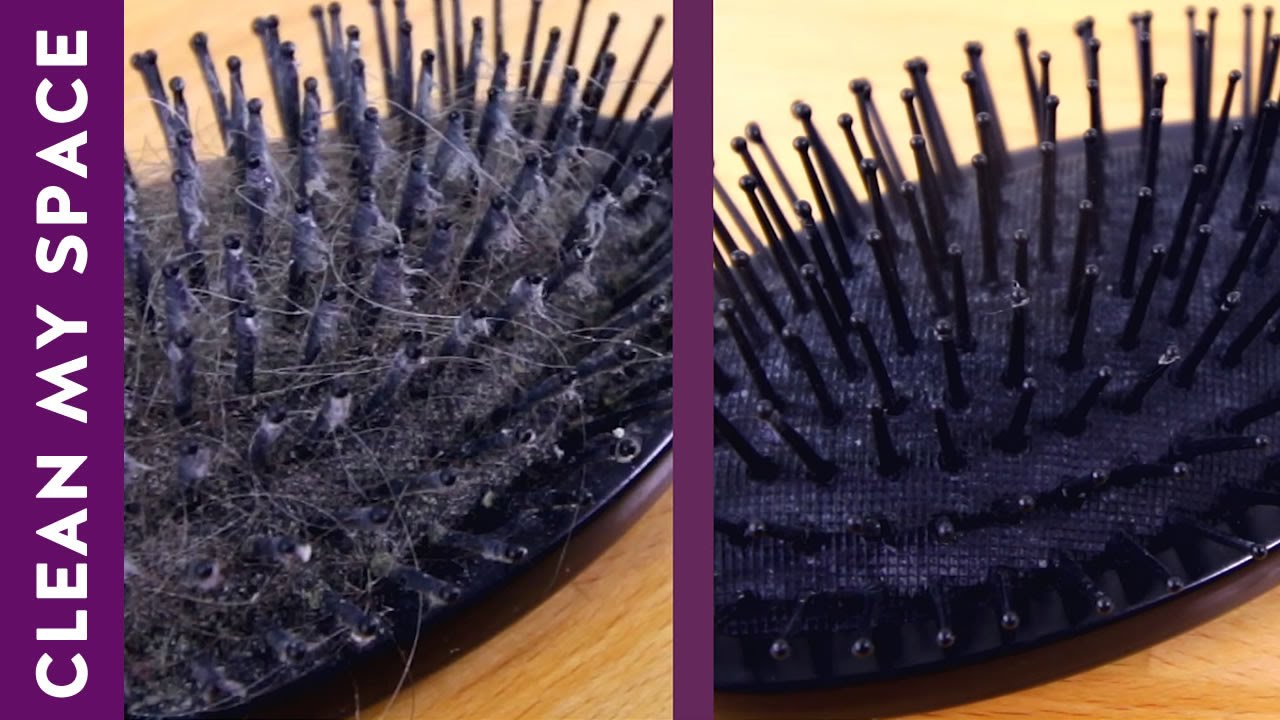
By applying these insights and techniques, educators can create engaging Kahoot quizzes that not only enhance learning but also make educational experiences more enjoyable for students. Integrating Kahoot successfully will empower students to take control of their learning through technology-enhanced, interactive experiences.